How To Use?
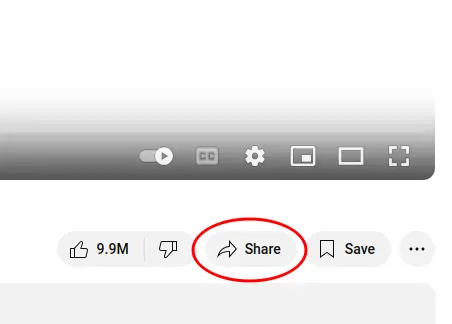
Copy YouTube Video URL.
- Go to YouTube and find the video you want to share.
- Click the Share button located below the video player.
- In the pop-up window, click Copy to copy the video URL to your clipboard.
If the Share button isn't visible, you can also copy the URL directly from the browser's address bar at the top of the screen.
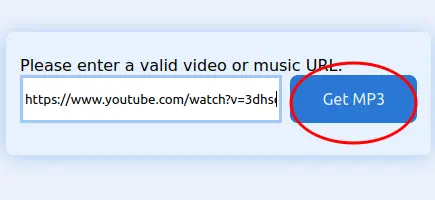
Paste the URL in the GetMP3 converter field.
- Return to the GetMP3 converter page.
- Paste the copied URL into the designated field by right-clicking and selecting Paste. On mobile devices, tap and hold the field to paste.
- Click the Get MP3 button to start the conversion process.
- Please note, the conversion might take a few minutes to complete.
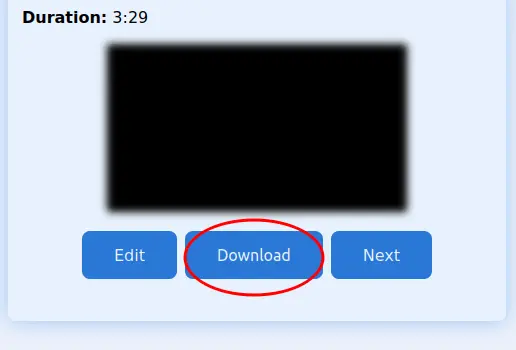
Download the Song
- After the conversion is complete, a Download button will appear.
- Click the Download button to save the song file to your device.
- On desktop devices, the song will typically be saved to your Downloads folder by default.
- Once the conversion is completed, you will see a Download button
- On desktop devices, the song will typically be saved to your Downloads/ folder by default.
- On mobile devices, the file is usually saved to your Downloads folder or your device’s default music storage location. Check your file manager or music app to locate the downloaded song.
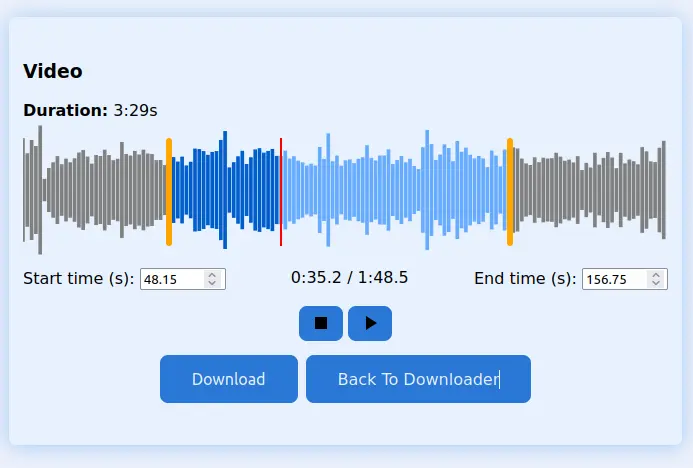
Trim the Song
Some videos may include non-music sections. Our built-in editor allows you to easily trim the beginning and ending parts of the song.
- Once the conversion is complete, click the Edit button to modify the song file.
- You will be redirected to our editor, where you can trim the song to your desired length.
If you get stuck at any point or have any questions please do not hesitate to contact us using our contact form. We will be happy to help!
By using GetMP3, you are accepting our Terms of Service